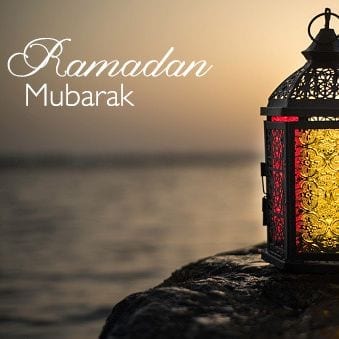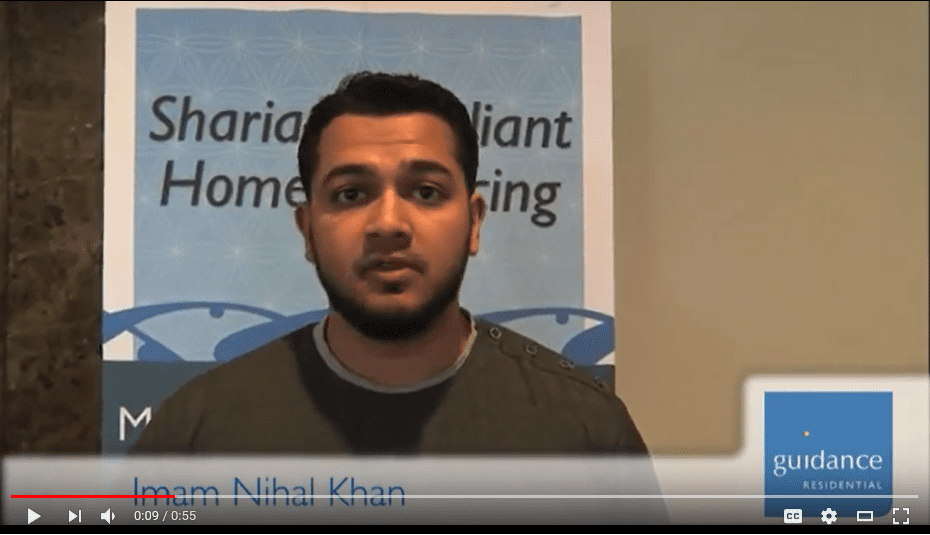Preserve Family Stories
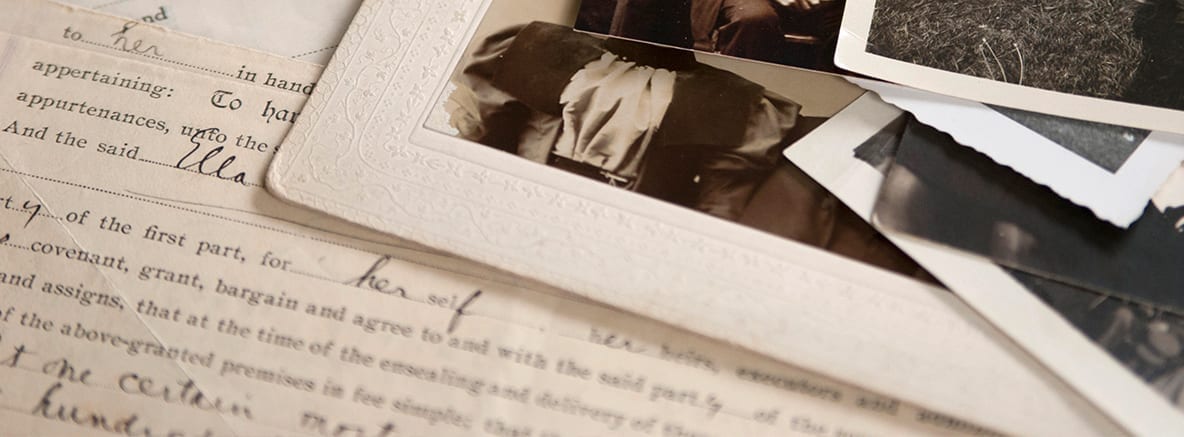
Extra time stuck at home is a fantastic opportunity to preserve family stories through video recordings. When family members—especially older ones—tell stories of their youth, the result is precious for people of any age, but collecting them can be an especially great project for kids. They’ll get to plan questions, conduct an interview, and record the results for the future. The results are priceless.
1. Plan questions. Dig deep into the past. Examples include: What’s your earliest memory? What was your favorite food, outfit, song? What was school like? What did you play during your free time, and who did you play with? Ask about the story behind treasured belongings or heirlooms. (Bonus: Take photos of the interviewee with them!) You can even ask more difficult questions, like what was the toughest time or what it was like living through historical periods like wartime. If you get stuck, lists with more questions are available online. You can send relatives the questions ahead of time to think about if desired, but ask them to tell the stories in their own words after you start recording.
2. Set up your equipment. Video is a great way to record these stories. If you can’t be with family members in person, you can “meet” through Skype or FaceTime. If you’re setting up a camera or phone to record, make sure it’s steady; use a tripod if you can. Try it out in the location you plan to use and check the lighting and other logistics. (For example, don’t set up in front of a window or your subject will be dark.) It’s ideal to be able to zoom in close to their face, like a portrait. Check your sound as well. If it’s not strong, consider ordering an external microphone like a clip-on lapel (or lavaliere) microphone to capture those precious words. If your interviewee isn’t comfortable with video, audio options include iPhone’s Voice Memos app, a separate digital recorder (order online), or recording audio directly onto your laptop using a microphone.
3. Have the interview. First, relax—this is simply a conversation you’re recording. But let it be more of a one-sided conversation—once the interviewee starts talking, the interviewer should keep their comments and sounds to a minimum. Ask a question and stay quiet. Give the interviewee time to think and respond. Then stay quiet some more because they might add something else. You can always edit out pauses. Listen carefully and ask follow-up questions like “Why did you do that?” or “What was that like?” or simply, “Tell me more.” Don’t try to cover too much. Pick a couple priority questions and don’t rush—let the details of the story take you back in time. You can schedule a second meeting another time.
4. Share. First, make a few copies of the file and save it on different devices or drives. If you’re going to edit it, copy the file first and save the original in case of any mistakes. If you’d like, you can edit a version of it to trim out pauses or to create a highlights reel. Then share it with others and let the family enjoy!
Your Guidance Residential Account Executive is here to help with any questions. Looking to refinance or purchase? Rates have dropped to historic lows! Have a friend or family member who is looking for a home? Call 1.866.Guidance, or start an application today.
Have friends or family members that may be in need of down payment assistance, check out our down payment assistance for qualified buyers.